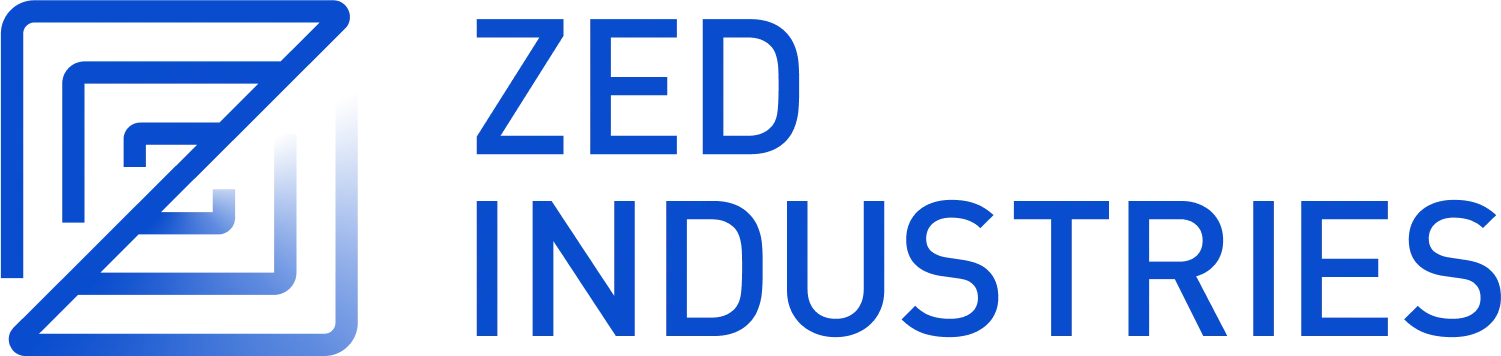Svelte
Svelte 支持通过 Svelte 扩展提供。
- Tree-sitter: tree-sitter-grammars/tree-sitter-svelte
- 语言服务器: sveltejs/language-tools
额外的主题样式配置
您可以修改指令和修饰符等特定样式在属性中的显示方式
"syntax": {
// Styling for directives (e.g., `class:foo` or `on:click`) (the `on` or `class` part of the attribute).
"attribute.function": {
"color": "#ff0000"
},
// Styling for modifiers at the end of attributes, e.g. `on:<click|preventDefault|stopPropagation>`
"attribute.special": {
"color": "#00ff00"
}
}
内嵌提示
Zed 为内嵌提示设置以下初始化选项
"inlayHints": {
"parameterNames": {
"enabled": "all",
"suppressWhenArgumentMatchesName": false
},
"parameterTypes": {
"enabled": true
},
"variableTypes": {
"enabled": true,
"suppressWhenTypeMatchesName": false
},
"propertyDeclarationTypes": {
"enabled": true
},
"functionLikeReturnTypes": {
"enabled": true
},
"enumMemberValues": {
"enabled": true
}
}
以便在 Zed 在设置中启用内嵌提示时,语言服务器能够发回内嵌提示。
使用
"lsp": {
"svelte-language-server": {
"initialization_options": {
"configuration": {
"typescript": {
......
},
"javascript": {
......
}
}
}
}
}
覆盖这些设置。
有关更多信息,请参阅 https://github.com/microsoft/vscode/blob/main/extensions/typescript-language-features/package.json。